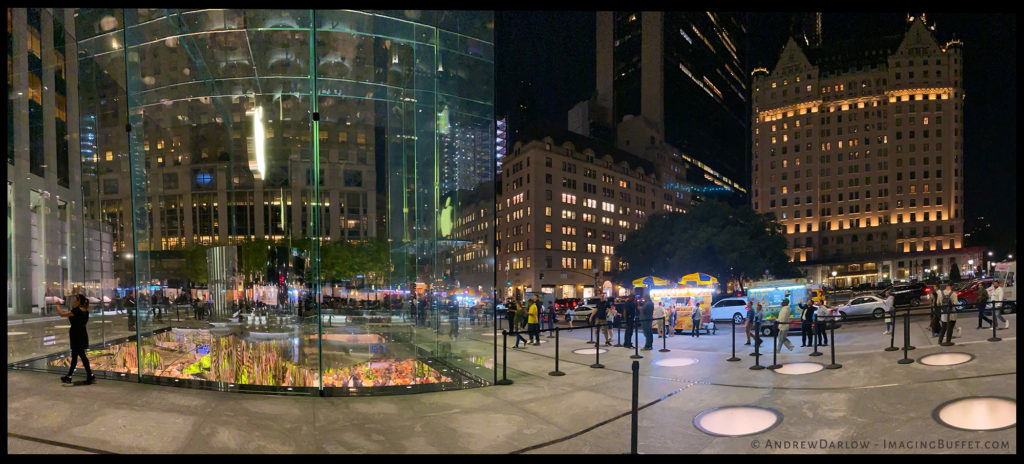What You Need to Know Before Updating to MacOS Catalina 10.15
I chose the photo above because it fits in with the topic I’m discussing today. I photographed it with an iPhone 11 Pro using the Panoramic mode. Click on the image to view it about four times larger (I did some perspective correction in Photoshop to straighten the buildings, and boosted the saturation a bit).
WHY I’M RINGING THE ALARM BELLS ABOUT 10.15 CATALINA
There’s a new operating system, named macOS Catalina (10.15), coming very soon (potentially as early as October 4, 2019 according to This Article) to millions of Apple Macintosh users with computers that were produced recently enough (or that have sufficient hardware specs) to run it (this Wikipedia article has a list of the specific models). Normally, I would not be sounding any alarm bells about this, but this is a different situation. Many people get into the habit of just clicking on “update” or have their computers set to automatically update to the latest operating system. But I would be very careful about doing that this time. The reason is that macOS Catalina (10.15) will only run 64-bit apps, and there is a VERY GOOD CHANCE that some or many of the apps you have on your Mac are 32-bit apps. Those applications will stop working if you upgrade.
SO WHAT SHOULD YOU DO?
1. The main thing to do is to not automatically approve the upgrade if you are invited via a pop-up message to do so until you are ready. I personally will be waiting at least a few months on my main machine (maybe even a year or more) to upgrade.
2. The next thing you can do is turn off all automatic updates for your current Operating System. For example, I am on macOS Mojave (10.14), so I went to System Preferences>Software Update (located in the 3rd Row in the default configuration), and made sure that “Automatically keep my Mac up to date” was unchecked. See below for what that screen looks like. I then clicked on the “Advanced” button and kept “check for updates” checked, but unchecked everything else. With all that said, I would set a reminder to see what updates are available for your computer if you turn off the “Install system data files and security updates.” Checking that item Will Not update your software to a new operating system like macOS Catalina.
3. If and when you do upgrade, I recommend having two backups of your existing system (a Time Machine backup plus a Clone of your system on an external drive).
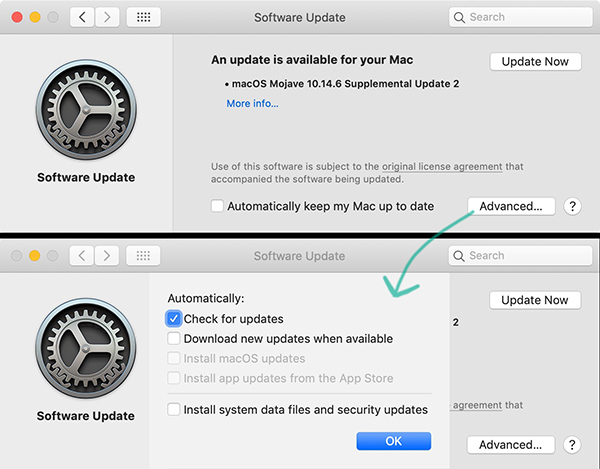
Software update screenshots
WHAT IF YOU ARE NOT RUNNING MOJAVE (10.4)?
If you are not running Mojave (Sierra (10.12) or High Sierra (10.3), for example), it’s a bit more complicated. You can find it Software Update under “About this Mac” and then “Software Update”. You can also read about how to upgrade (or avoid turning on auto updates) on THIS PAGE.
RELATED ARTICLES & PODCASTS
On a related note, This is An Excellent Article with a comprehensive overview of what’s in macOS Catalina, and how many things will be changing on your Mac (bye bye iTunes, for example!).
And I thought you may like to listen to This Episode of Connected, one of my favorite podcasts about all things related to Apple Computer, the Mac and iOS (you can even adjust the speed of the playback). If you’d like to cut to the chase, you can skip to 52:32 (you can move the playhead back and forth near the top of the page) to just listen to the section about macOS Catalina, including their suggestion to install an app called Go64 (You Can Find It Here) that will quickly tell you which of your applications on your Mac are 32 vs 64 bit. There are other items called “Kernel Extensions” that are changing, which is quite geeky, but it’s an important change.
If you listen to the beginning of the show, you will hear that the co-founders of the company who produces the podcast (Relay FM) recently helped raise over $300,000 for childhood cancer research by doing a focused fundraising campaign for St. Jude Children’s Research Hospital. Relay FM has more than 20 shows, and their hosts and listeners were very generous in their support. I learned that no family has to pay for the treatment that they receive at St. Jude Children’s Hospital, and I was a bit shocked to learn that the average treatment for a child with leukemia is about $200,000.
I also learned from doing some online research that in the 1950s, nearly all children with leukemia passed away, but today, the survival rate is about 75% thanks to the work of research hospitals like St. Jude. Here’s a link to a six hour “podcast-a-thon” that helped them a lot to reach that goal. They are the same people that you will hear on the podcast and their names are Stephen Hackett and Myke Hurley. Stephen Hackett’s son was a patient at St. Jude’s and you can read about his family’s story HERE. You will also hear a gentleman on the podcast named Federico Viticci, who runs a fantastic site called MacStories.net.
MY 40 DAY EMAIL CHALLENGE IS IN FULL GEAR!
If you are not currently receiving my preferred email news and tips, I welcome you to subscribe HERE. You will instantly receive an e-book with 25 pages from my award-winning photo tips book, Focus & Filter, as well as some Lightroom videos. I’m also in the middle of a 40 Day Challenge in which I’ve been sharing tips and advice on many topics, including inkjet printing, portrait photography, travel and much more. I hope to see you there!