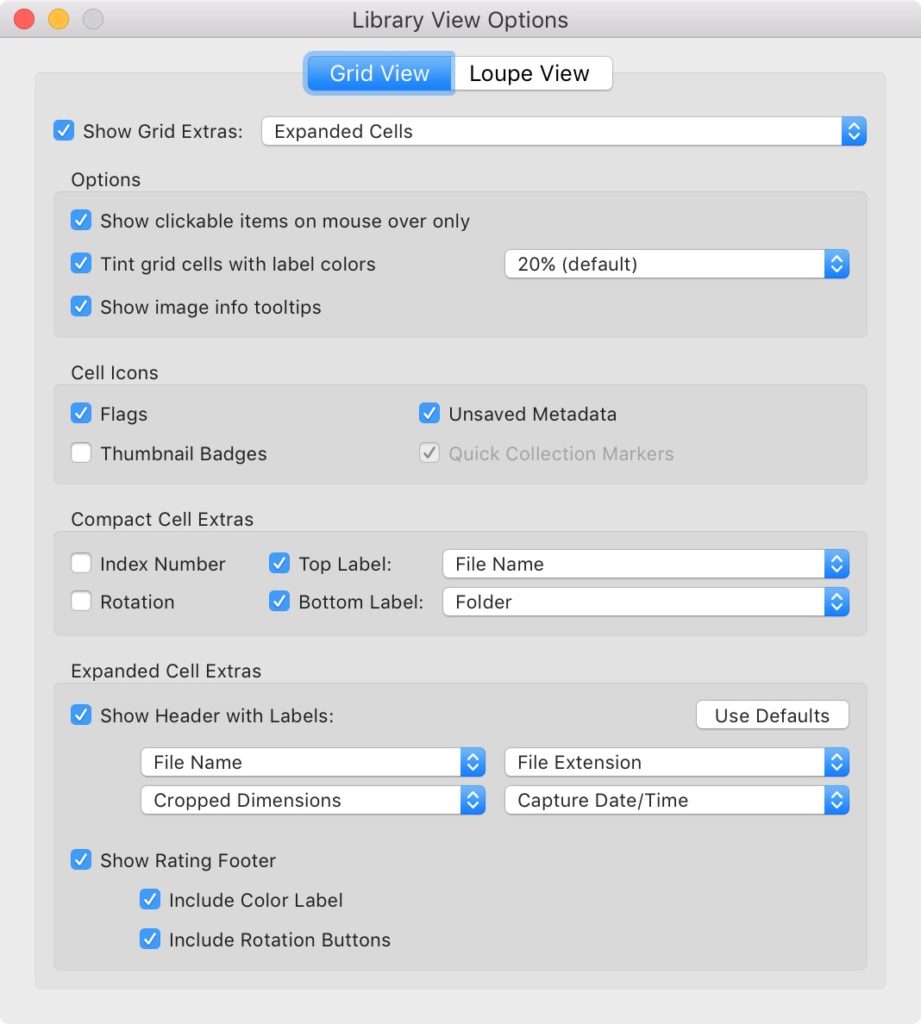How to Display Your File Names and Much More Over Your Photos in Lightroom Classic CC
Lightroom Classic CC is a fantastic application for cataloging photos, but because this feature is turned off by default, many people don’t realize that you can display important information about each photo, video or other image file in the Library Module just above each photo. To do that, we need to select the View Options menu item. Here’s a step-by-step tutorial for the process:
1. To access the Library View Options dialog box (shown below), choose View>View Options under the top menu. Then check Show Grid Extras and select Expanded Cells from the dropdown menu to add any four criteria from a large selection of options (Compact cells can hold up to two items).
2. There are a number of other options you can also choose, such as how strong a tint to apply to cells if you’ve chosen a color label for them, but the most important options to edit in my opinion can be found under Expanded Cell Options. There, you can select from many different choices, including the File Name, Extension (JPG, TIFF, RAW files, etc), Rating, and even camera EXIF data, such as Shutter Speed and ISO. You can see some of the options I commonly use in the screenshot. I also like to check Show Rating Footer with Include Color Label and Include Rotation Buttons selected, so that I can quickly see how many stars (or which label) I’ve assigned specific images.
EXTRA SUPER SECRET TIP!
Did you know that you can also right click (Control Click on Mac OS) on any of the criteria above any photo to change what’s displayed? I always look for time-saving tips like this!
I hope that this tip has been very helpful.
Would you like more tips like this delivered directly to your in-box?
If you don’t receive my email updates, I invite you to sign up below (if you are already signed up, the system will let you know). When you sign up, you will instantly receive links and passwords to three Lightroom workflow videos, PLUS a link to a guide to help you select the right file sizes for making fine-art or other prints.
UPCOMING LIGHTROOM WORKSHOP
I’m really looking forward to returning to the NJ Media Center in Berkeley Heights, NJ on Sunday, October 14, 2018 to teach the following full-day workshop on Lightroom editing and printing. I’m offering a 1 hr 45 minute follow-up one-on-one consultation (a $300+ value) for those who register by Friday, 10/5/2018.
Mastering Fine-Art Printing with Lightroom w/ Andrew Darlow
Date: Sun. 10/14/2018
Investment: $167 + $30 Materials fee (Total: $197)
Lightroom Classic CC offers many powerful features, but without a good foundation and understanding of its tools, it’s easy to get frustrated. In this full day lecture and hands-on workshop, I will focus on helping you get the most from your images from start to finish.
Here’s what one participant had to say about a similar workshop: “I’m a full-frame DSLR camera user and I have a considerable amount of experience with Photoshop. However, I didn’t know how to organize my photographs properly, and I was getting frustrated trying to edit my photos inside of Lightroom. The full-day workshop had a lot of information, but it was very well presented, in an easy to follow way. Andrew is extremely professional and he managed a very diverse group, keeping everyone happy and on-course, which is not easy. I picked up a lot of editing tips and shortcuts that would have been much more time consuming for me to research online on my own.” – Branch Watkins
View the Workshop PDF and Register Today!
—-
P.S. I also welcome you to join any of our three Meetup Groups if you would like to be invited to attend events like photo walks, workshops, etc. in the future.
https://www.meetup.com/nj-shore-shooters/
https://www.meetup.com/NY-NJ-Photoshoot-Club/
PhotoPlus Expo 2016 – Show Floor Highlights

Chris Burkard doing a presentation at the Sony Booth at PhotoPlus Expo, NYC. Photo © Andrew Darlow
As usual, I had a great time at the PhotoPlus Expo in New York City. There was so much to see that my head was spinning! It was also nice to reconnect with many familiar faces. And as usual, I have a long list of companies and products that I’m racing to share with you so that you can see what I saw if you are attending the show on Day 2 or 3 (Fri. 10/21/2016 or Sat. 10/22/2016).
Here is a page on the PhotoPlus Expo site with a full list of exhibitors in case you’d like more info about the ones below or any others at the show.
Also, if you’d like to read my other article about the Expo, which includes info on how to get a free Expo only pass, here it is. So without further ado, here are about 25 companies in 20 booths (listed in alphabetical order) that I’d like to highlight.
AcrylicPress.com
Booth 361 – This company (according to their website), is the largest manufacturer of acrylic photo decor and full-color personalized acrylic keepsakes in the world, and they truly know how to face-mount to acrylic. Their prints and photo blocks are stunning, and one of the things that sets them apart is that they offer the option of having the edges of their acrylic prints beveled, which gives them a very nice look. The hanging options they offer are also very elegant and strong. They are also giving out cards at the show with discount codes for their services.
Adobe.com (The Adobe Theater)
Rear of the Expo Hall near the PDN Gallery and Booth 170 – I could have stayed here most of the day learning new tips and tricks from experts who really know their stuff. Below is a photo with the full schedule of presentations.

Schedule for the Adobe Theater at PhotoPlus Expo 2016
Canon U.S.A.: Power of Print Pavilion
Booth 973 – Canon is making 17×22 inch prints for any attendee who stops by the Pavilion with an image from your phone, flash drive, or memory card. For best results, I recommend that you prepare a file at about 200-300 ppi at about 16×20 inches. Prints will be output on papers from either Moab by Legion Paper or Innova Art. I would try to get there as early as possible to minimize wait times. They are also featuring an impressive group of speakers there on all three days.
Epson America Inc
Booth 707 – Epson’s booth is always impressive, and this year is no exception. Seeing so many prints on so many papers can really help you decide which one might be right for your work. You can also see their newest P-series line of printers.
Hahnemuhle USA
Booth 437 – Hahnemühle’s booth is another favorite of mine to visit each year, primarily because you can browse printed samples of so many of their papers. They have a new limited edition black portfolio box for the Super A3/Super B size only (also known as 13×19 inches) with three fine-art paper options. You can find out more about it here. The boxes have a notched area that allows for the paper to be easily removed, which is a nice touch that combines stability and convenience.
Hoodman Corporation
Booth 1055 – Hoodman is constantly innovating, and in addition to their loupes for DSLRs and video cameras, they were showing quite a few hoods for use when flying drones. They even make a hood for GoPro units called the H-200 (about $20).
Innova Editions
Booth 1148: This is another great company who makes inkjet papers. Here is an overview of two new art papers developed in cooperation with Fabriano, as well as information about their new Editions Line of inkjet papers. Their booth also features some stunning large format prints of Marilyn Monroe photographed by Milton H. Greene.

LumeCube
Booth 948 – LumeCube launched with a Kickstarter campaign in 2014 and their main lighting product is nothing short of amazing. It’s a small cube that produces super-bright daylight-balanced light. You can even control the LumeCubes with an iOS or Android device, which allows for much more control. They also offer a 5-Pack Colored Cap Kit for about $10 that interfaces with the app so that you can easily tell one LumeCube from another. They were also showing new aluminum “cages” for gels and other light modifiers. And for drone owners who want to light up the sky, they recently released mounts without lights as well as custom lighting kits for specific drones that include two LumeCube units.

Mornee Sherry, Chief Visionary Officer and inventor of the LumeCube, lighting himself with a LumeCube. Photo ©Andrew Darlow
MagMod
Booth 948 – Last year at the show I purchased quite a few MagMod accessories, which are designed to work with just about any shoe-mount flash or continuous light. What makes their system unique is how the accessories connect via a magnetic system to the lights. I highly recommend stopping by to see their innovative products, and you can even bring your own flash to test out their products.
Manfrotto Distribution
Booth 555 – Manfrotto has so many outstanding products, from tripods and “video monopods” that have small retractable feet, to bags that can carry many light stands and other equipment.
Moab by Legion Paper
Booth 848 – Moab has a very large selection of high quality inkjet papers and the prints they show in their booth are truly stunning, including a panoramic print of a glacier and ship by Joshua Holko which he photographed in Antarctica. It must be seen to be believed! For more of his incredible work, visit this page.

A selection of different Moab by Legion Paper showing the same group of photos. Photo © Andrew Darlow
Modibooth
Booth 558 –Photo booths are extremely popular, and this company has a number of affordable solutions that impressed me. They simplify everything and their hardware looks great. You can even test it out and walk away with a print and/or a 4 frame animated GIF!
My Case Builder
Booth 1069 – This company does something truly amazing: they custom cut foam inserts similar to the open case that’s in the photo below in the Nanuk booth photo. In fact, the company resells Nanuk cases as well as other cases so you can choose both a case and a custom insert at the same time. They recommend you actually ship your gear to them so that they can properly fit everything, but if you have standard cameras, etc., you can have them create an insert online without having to send any gear in.
Nanuk
Booth 170 – This company makes some super-strong hard cases for a very wide range of devices. Some even have extension handles to make carrying them through airports and other locations much easier. They also have cases that are perfect for light stands.

One of the cases from Nanuk. Photo ©Andrew Darlow
OWC (Other World Computing)
Booth 462 – If you are not familiar with OWC, you should first take a look at their site, macsales.com. If you need an empty enclosure for any hard drive, a RAID system with drives, a new SSD drive, a dual hard drive “bay” to run bare hard drives/SSD drives in, or if you are looking for a reconditioned Apple laptop, iMac, or other Mac, they are definitely a place to check out.
Peak Design
Booth 661 – Peak Design is a company that I’ve been very impressed by for years. I’ve been using their Capture Clips (Capture and Capture PRO) since their first Kickstarter campaign in May of 2011. Since then, they’ve done a few more hugely successful Kickstarters, and recently, they really hit a home run with over $6 million raised for a number of new camera/gear bags. Here’s a great story about Peter Dering, the company’s founder and CEO. Their booth at the show is very well laid out, with all of the gear at eye level and on tables just in front of the items.


Peak Design’s booth. Photos © Andrew Darlow
PhotoFlashDrive.com
Booth 949 – This company’s booth is truly spectacular! They specialize in custom flash drives as well as boxes and related items that hold prints, USB thumb drives, etc. They also recently introduced slip-in mats that they call “Simply Slip-Ins Archival.” They are also running a “Virtual Trade Show” during the PhotoPlusExpo on their site at PhotoFlashDrive.com.
Photofocus (Featuring Four Exhibitors: Perfectly Clear by Athentech, Platypod Pro, and Plotagraph)
Booth 869 – I give the folks at Photofocus a lot of credit for putting together an awesome booth packed with great hardware, software and friendly people answering questions about photography, Lightroom, etc. I’m honored to have written quite a few articles on Photofocus.com, and I highly recommend the website.
Re: the companies whose products are being featured in their booth, I watched an impressive demo of the Perfectly Clear plug-ins by Levi Sim (see photo below). With just a few presets and slider adjustments, he was able to dramatically improve an environmental portrait.

Levi Sim demonstrating the PerfectlyClear plugins from Athentech. Photo © Andrew Darlow
The Platypod Pro products are so simple, but powerful. They are essentially weighted plates (currently there are three options) that can hold all types of gear, including ballheads, cameras and lights. At the booth there are a number of them set up with different equipment. You can even thread some webbing (a.k.a. strapping) or a tension strap through the Platypod Pros’ belt slots and wrap them around trees, strap them to railings, etc. Levi Sim wrote a great article about how he used the Platypod Pro Max while hiking, and Richard Harrington, also from Photofocus.com, wrote a very good article about the Platypod Pro Max here. This Facebook post from Platypod Pro shows how you can even use cable ties to secure the Platypod Pro (not sure if you can do this with all of them, but you can see how it is done here with a Platypod Pro Base Plate).
Plotagraph is a software that’s truly amazing. Essentially, you can turn a still image into one that has motion. Picture a scene with clouds that can be animated to look as though they are moving. I had a demo with the inventor of the software and CEO of the company, Troy Plota, and I look forward to testing it out for myself soon. Below are Troy Plota’s hands using an iPad Pro to make adjustments to one of my photographs using the software. I learned that fireworks photos take some expertise to animate well!

And for those interested in attending a photo walk Friday evening, 10/21, Photofocus will be meeting in Times Square at 7pm. For details, visit this page. There is no need to sign up to attend, but if you do register (as long as there are still free tickets remaining), you will be eligible for prizes from the three companies listed above who are exhibiting in the Photofocus booth, as well as ThinkTAP Learn.
Booth 519 – Sony’s booth, like usual, is very impressive. They have a number of model photography areas, and the photos on the wall taken with Sony gear also look great. You will also find a café inside the booth serving coffee and other beverages, which was a nice touch!

At the Sony Booth at the PhotoPlusExpo in New York City. Photo © Andrew Darlow
Westcott
Booth 124 – I always like visiting the Westcott booth to see their lighting and modifiers, such as their Rapid Box, which is available in a number of sizes. Below is an embedded post from Instagram from their booth:
NEWSLETTER & LIGHTROOM VIDEOS
In case you don’t receive my free newsletters, you can start getting news, photo and printing tips and three one-hour Lightroom videos delivered to your in-box by signing up below (you can unsubscribe at any time and we respect your privacy):
PhotoPlus Expo 2016 New York City – Registration Info, Free Exhibit Hall Passes and Tips
It’s that time again! The PDN PhotoPlus International Conference + Expo is returning to New York City. The conference runs from Wed.-Sat. 10/19-22 and the Expo runs from Thurs.-Sat. 10/20-22, 2016. If you love photography or video, this is a truly outstanding event and I highly recommend attending.

There is a huge amount of free education on the show floor, as well as in the seminar rooms, and you will find many opportunities to take pictures of still life sets, models, action, etc).
There are also many great fee-based seminars happening, which you can find listed here.
And don’t miss the many, many opportunities to see stunning prints on all types of media. Here is a photo from Epson’s booth, which is always fantastic:
TIPS FOR THE SHOW
Last year, I wrote some Tips For Getting The Most From PhotoPlus Expo. You can find the article here. The tip about downloading the PhotoPlus Expo App is, in my opinion, a biggie. It really helps save time when navigating through the aisles, and in case you don’t read the other article, here is the link to download it for iOS or Android.
FREE PASSES
If you are looking for a promo code for a free pass for the exhibit hall, here’s one option that should work (code is SMILE): https://twitter.com/PhotoPlusExpo/status/785543858935435266
If that doesn’t work, just search the PhotoPlus Expo Twitter feed for more.
TEST DRIVE EVENT
There’s also a free Test Drive event happening on Wed. 10/19 from 4-7pm, which is a great way to see the latest and greatest gear (below is a post about it from the PhotoPlusExpo Facebook page):
LIVE TALKS ON THE SHOW FLOOR
One of my favorite parts of the show is listening to photographers from many different areas of expertise talk about their work. For example, here is a link to a PDF of the show schedule for Nikon’s booth this year.
Adobe will have 30 minute presentations all three days of the show at the Adobe Show Floor Theater. I’m sure these will be fantastic.
The folks at Photofocus.com will have a booth with Perfectly Clear, Platypod Pro, and Plotagraph. I’m particularly excited to be able to learn more about how to make Plotagraphs, which are “moving pictures” that can be made from single exposures.
And here is an announcement from Unique Photo’s Twitter feed. They always have great speakers at their booth:
Visit us at booth 337 at @PhotoPlusExpo October 20-22, check out the latest gear & attend free photography lectures! https://t.co/dlnY843DVG pic.twitter.com/AGVlKRLvAl
— Unique Photo (@UniquePhoto) October 6, 2016
PHOTO WALKS
A few years ago, PhotoPlus started doing photo walks. Here is another Facebook post with info about them:
MORE EVENTS
There is much more happening, and this page has a long list of events. One of them is the Power of Print Pavilion, sponsored by Canon. The company will be making free prints for attendees, and that page has all of the details. Prints will be output on Moab by Legion Paper or Innova Art paper.
And don’t miss the keynotes, which are free with your exhibit hall ticket. On Thursday from 12:30-1:30 PM, Graham Nash and Mark Seliger will share the stage. Graham Nash, along with R. Mac Holbert, helped pioneer the field of fine-art inkjet printing. I had the honor of visiting Nash Editions in California some time ago. Their original IRIS printer is currently housed in the Smithsonian Institution. Here is an article about it.
And if you can’t get to the show this year, you’ll find a lot of info about new products (plus many special offers) on hardware and software from companies who are exhibiting at the event. The official PhotoPlus Expo Twitter feed is @PhotoPlusExpo (find it here), and their Facebook page can be found here.
If you see me there, please say hi. I look something like this! (this was from last year’s show).

photo by Whitey Warner
And in case you don’t receive my free newsletters, you can start getting news, photo and printing tips and three one-hour Lightroom videos delivered to your in-box by signing up below (you can unsubscribe at any time and we respect your privacy):