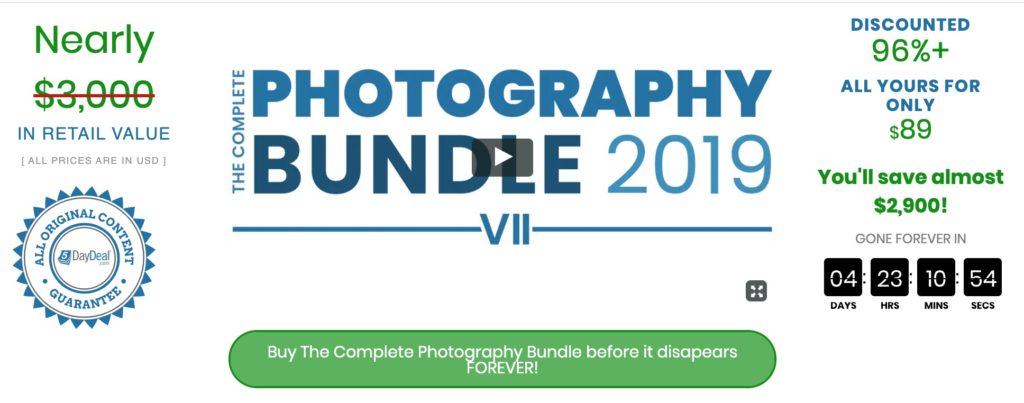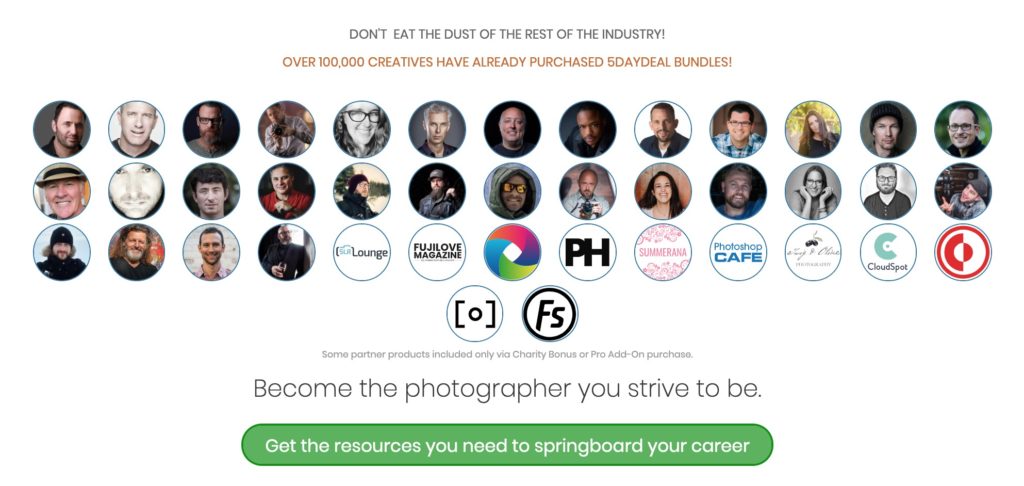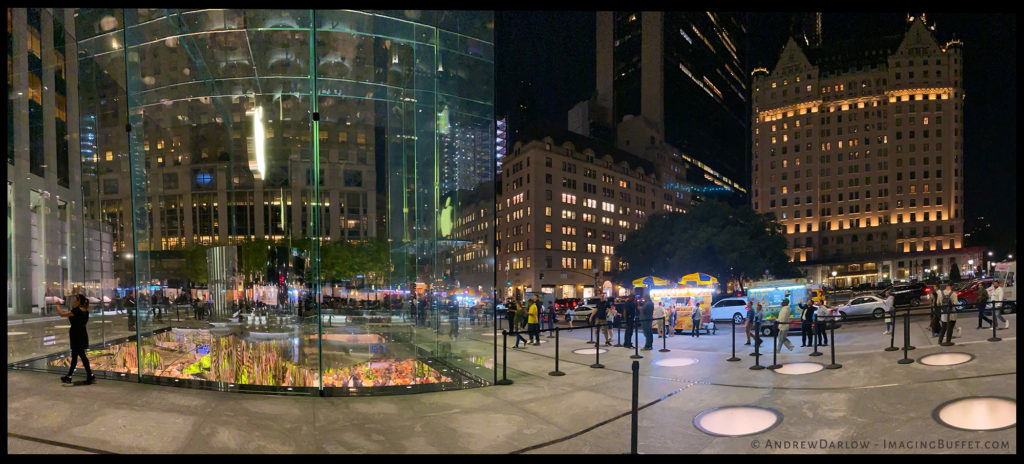Podcast Review: Founders Podcast by David Senra
I listen to a lot of podcasts, and one of my favorites is called ‘Founders,” hosted by David Senra. Every week for about the last 90 weeks, Senra has shared insights and quotes from many amazing biographies and autobiographies in a very friendly, “let’s learn and grow together” type of way. I can’t put into words how much I’ve learned from his synthesis of so much information. I have also purchased a number of the books, including the one pictured below, which helps support the hard work of the authors.
Cover of the book: Insisting On the Impossible: The Life of Edwin Land by Victor K. McElheny
I especially enjoyed David Senra’s overview of the book: Insisting On the Impossible: The Life of Edwin Land. Polaroid cameras and instant film have been such an important part of my life, both personally and professionally. Much like with electricity, automobiles, planes, etc. (Senra covers the people behind those stories as well!), it’s easy to take for granted the incredible amount of time and effort that went into creating Polaroid’s various instant films and cameras. It’s also fascinating to learn how much Edwin Land influenced Steve Jobs. I doubt Apple would be the same company today had it not been for Dr. Land and Polaroid.
PERSONAL & PROFESSIONAL STORIES
I can remember my family taking photos with Polaroid cameras from a very early age, and the sound of a Polaroid sheet of film coming out of a Polaroid film pack is one that’s etched deeply into my memory banks. For years, as a photographer in New York City, I also used Polaroid film backs on a Hasselblad camera, which gave me and my clients a sense of security re: the exposure and the overall look of an image before shooting the job on 120 roll film. I also have fond memories hiking with a dear friend and using a Speed Graphic 4×5 camera with a Polaroid 545 Film Holder and Polaroid Type 55 Pos/Neg film. If you want to see those exact items on one page, I found a website with them HERE. And I can’t leave out Polaroid Transfers, which I created for years using 35mm slides and a Vivitar Polaroid Instant 35mm Slide Printer. This page has a nice overview of Polaroid transfers and “emulsion lifts,” which you have to see to believe!
To see thumbnails of all the books David Senra has read and distilled on his podcast, as well as podcast episodes, you can visit his show’s website HERE. He has decided to have a premium model for his show, which means that some of his podcast episodes are reserved for those who become supporters of his show. That’s why you’ll see that some of the episodes are short “previews.” But more than half are full episodes, which probably totals about 75-100 hours of audio. I would recommend downloading his episodes through a podcast app on the Apple App Store (Overcast is my favorite, but you can use Apple’s Podcast App) or Google Play Store (Pocket Casts is free and an excellent choice) so that you can listen to them on the go.
Hugs and all the best,
Andrew
P.S.- As I mentioned a few days ago, I’m a partner once again for The Complete Photography Bundle VII from the folks at 5 Day Deal, and this year, it has an estimated value of just under $3,000 for only $89. The amount of video training, presets, e-books and much more from a wide range of professional photographers and video professionals is incredible. Also, 10% of all sales is donated to charities (about $1.5 million has been donated to date, and more than $50,000 has been raised in the first three days of the event). Whether or not you decide to purchase the bundle, you can enter a $10,000 giveaway that includes a free copy of a piece of software for everyone who enters from Skylum Software called AirMagic. Just look for the entry form toward the bottom of the 2019 Bundle Page. There are only two days left to take advantage of the bundle (ends on 10/8/19), and you can find it HERE.
The Complete Photography Bundle 2019 Overview from 5daydeal.com – Discounted Over 96% – Expires Oct. 8, 2019
For the last seven years, an amazing bundle of software, e-books and video training has been made available for just 5 Days. It’s called The Complete Photography Bundle from 5daydeal.com and this year, it has an estimated value of just under $3000 for just $89 (there are some upgrades with more content that are also available). Last year was the first year I became a partner with the company who puts the bundle together, which means that I receive a commission on sales when I share my referral link to the main page for the bundle.
Here’s a quick overview image of the people and companies who are contributing:
A $10,000 GIVEAWAY AND A FREE APPLICATION FROM SKYLUM SOFTWARE
Because the bundle is so highly discounted (nearly $3,000 in value for just $89), I believe that if you find just one valuable item from the bundle, it will be worth investing it. Whether or not you decide to purchase the bundle, you can enter a $10,000 giveaway that includes a free copy of a piece of software FOR EVERYONE WHO ENTERS from Skylum Software called AirMagic (here’s a link to a quick overview video tutorial of the application). Just look for the entry form toward the bottom of the 2019 Bundle Page. It looks like this:
10% of all the proceeds goes to charities (over $1.5 million has been raised thus far), which you can select. I usually choose to give an equal amount to the charities they have selected. About 100,000 people have purchased the bundles over the last seven years, and I’ve bought at least four of them. In a word, the content is AMAZING! If you’d like to check out what’s inside the bundle (and it’s A LOT), visit THIS PAGE.
P.S.: I HIGHLY recommend purchasing a dedicated external hard drive (or making some space on a drive you own) for all of the files that you will probably be downloading if you purchase the bundle. That way, you can move the content from computer to computer and not worry about filling up your internal hard drive (if space is an issue on your internal hard drive(s)). You may even want to purchase two relatively small hard drives (512GB or 1TB) so that you can use one as a backup. They can be found for $50-75 each online or in camera stores/office supply stores like Staples.
Again HERE IS THE LINK to the The Complete Photography Bundle VII 2019. Please feel free to contact me HERE with any questions you may have.
All the best!
Andrew
Andrew Darlow
Editor, The Imaging Buffet
What You Need to Know Before Updating to MacOS Catalina 10.15
I chose the photo above because it fits in with the topic I’m discussing today. I photographed it with an iPhone 11 Pro using the Panoramic mode. Click on the image to view it about four times larger (I did some perspective correction in Photoshop to straighten the buildings, and boosted the saturation a bit).
WHY I’M RINGING THE ALARM BELLS ABOUT 10.15 CATALINA
There’s a new operating system, named macOS Catalina (10.15), coming very soon (potentially as early as October 4, 2019 according to This Article) to millions of Apple Macintosh users with computers that were produced recently enough (or that have sufficient hardware specs) to run it (this Wikipedia article has a list of the specific models). Normally, I would not be sounding any alarm bells about this, but this is a different situation. Many people get into the habit of just clicking on “update” or have their computers set to automatically update to the latest operating system. But I would be very careful about doing that this time. The reason is that macOS Catalina (10.15) will only run 64-bit apps, and there is a VERY GOOD CHANCE that some or many of the apps you have on your Mac are 32-bit apps. Those applications will stop working if you upgrade.
SO WHAT SHOULD YOU DO?
1. The main thing to do is to not automatically approve the upgrade if you are invited via a pop-up message to do so until you are ready. I personally will be waiting at least a few months on my main machine (maybe even a year or more) to upgrade.
2. The next thing you can do is turn off all automatic updates for your current Operating System. For example, I am on macOS Mojave (10.14), so I went to System Preferences>Software Update (located in the 3rd Row in the default configuration), and made sure that “Automatically keep my Mac up to date” was unchecked. See below for what that screen looks like. I then clicked on the “Advanced” button and kept “check for updates” checked, but unchecked everything else. With all that said, I would set a reminder to see what updates are available for your computer if you turn off the “Install system data files and security updates.” Checking that item Will Not update your software to a new operating system like macOS Catalina.
3. If and when you do upgrade, I recommend having two backups of your existing system (a Time Machine backup plus a Clone of your system on an external drive).
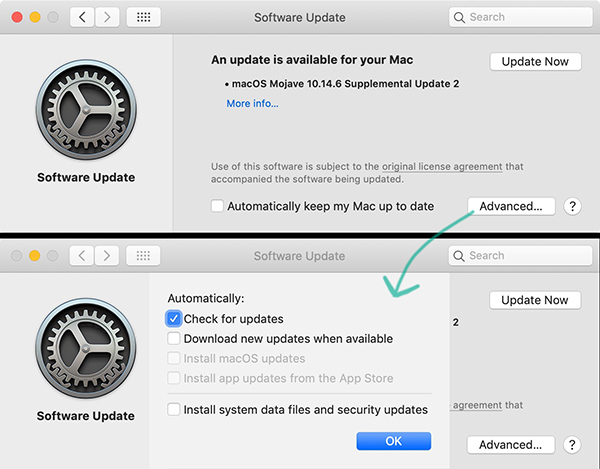
Software update screenshots
WHAT IF YOU ARE NOT RUNNING MOJAVE (10.4)?
If you are not running Mojave (Sierra (10.12) or High Sierra (10.3), for example), it’s a bit more complicated. You can find it Software Update under “About this Mac” and then “Software Update”. You can also read about how to upgrade (or avoid turning on auto updates) on THIS PAGE.
RELATED ARTICLES & PODCASTS
On a related note, This is An Excellent Article with a comprehensive overview of what’s in macOS Catalina, and how many things will be changing on your Mac (bye bye iTunes, for example!).
And I thought you may like to listen to This Episode of Connected, one of my favorite podcasts about all things related to Apple Computer, the Mac and iOS (you can even adjust the speed of the playback). If you’d like to cut to the chase, you can skip to 52:32 (you can move the playhead back and forth near the top of the page) to just listen to the section about macOS Catalina, including their suggestion to install an app called Go64 (You Can Find It Here) that will quickly tell you which of your applications on your Mac are 32 vs 64 bit. There are other items called “Kernel Extensions” that are changing, which is quite geeky, but it’s an important change.
If you listen to the beginning of the show, you will hear that the co-founders of the company who produces the podcast (Relay FM) recently helped raise over $300,000 for childhood cancer research by doing a focused fundraising campaign for St. Jude Children’s Research Hospital. Relay FM has more than 20 shows, and their hosts and listeners were very generous in their support. I learned that no family has to pay for the treatment that they receive at St. Jude Children’s Hospital, and I was a bit shocked to learn that the average treatment for a child with leukemia is about $200,000.
I also learned from doing some online research that in the 1950s, nearly all children with leukemia passed away, but today, the survival rate is about 75% thanks to the work of research hospitals like St. Jude. Here’s a link to a six hour “podcast-a-thon” that helped them a lot to reach that goal. They are the same people that you will hear on the podcast and their names are Stephen Hackett and Myke Hurley. Stephen Hackett’s son was a patient at St. Jude’s and you can read about his family’s story HERE. You will also hear a gentleman on the podcast named Federico Viticci, who runs a fantastic site called MacStories.net.
MY 40 DAY EMAIL CHALLENGE IS IN FULL GEAR!
If you are not currently receiving my preferred email news and tips, I welcome you to subscribe HERE. You will instantly receive an e-book with 25 pages from my award-winning photo tips book, Focus & Filter, as well as some Lightroom videos. I’m also in the middle of a 40 Day Challenge in which I’ve been sharing tips and advice on many topics, including inkjet printing, portrait photography, travel and much more. I hope to see you there!