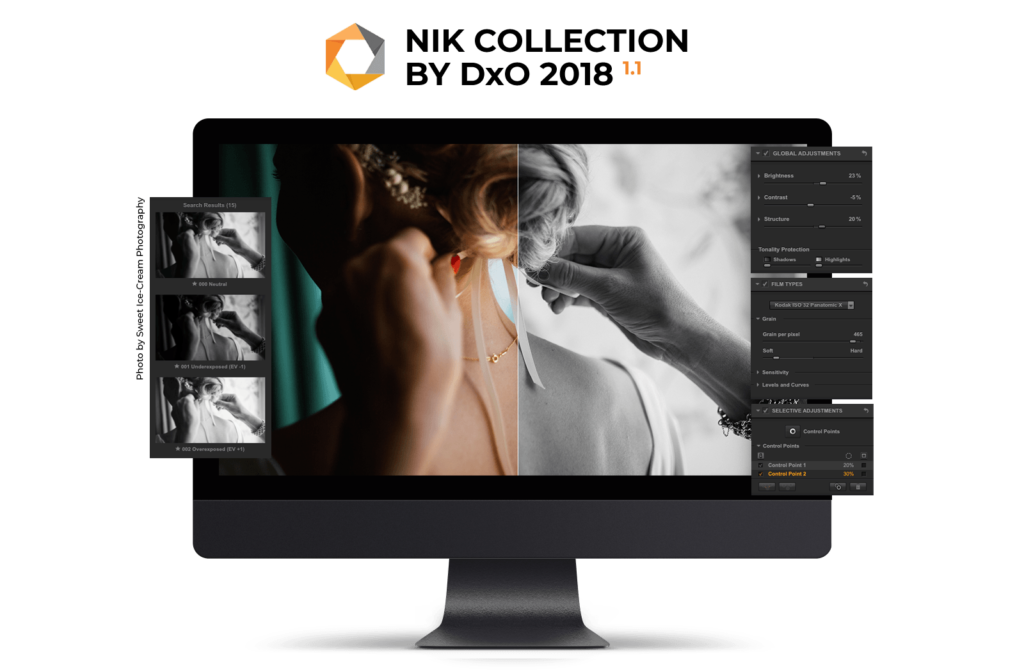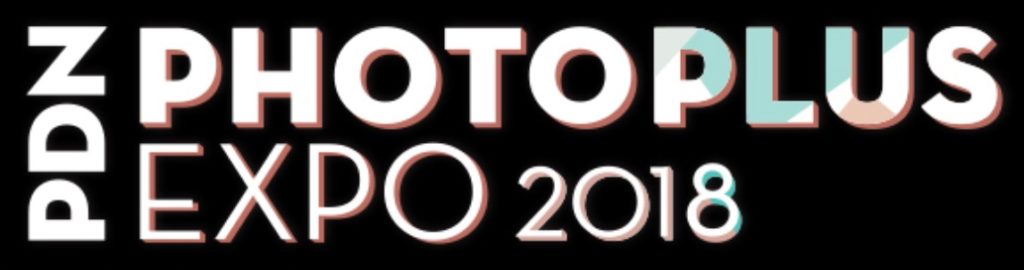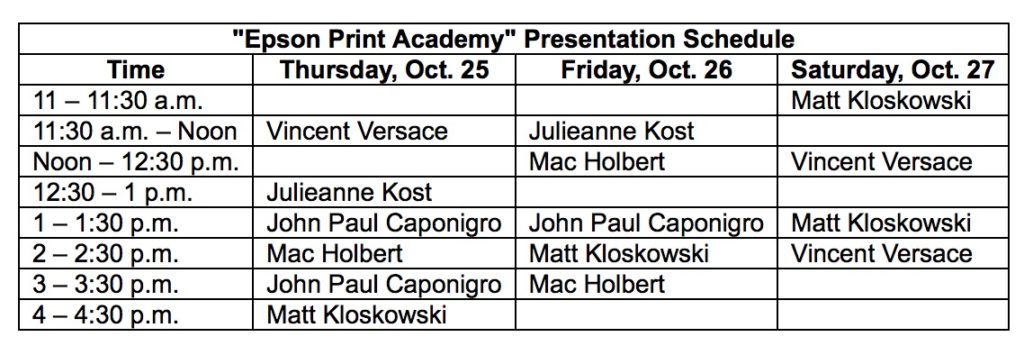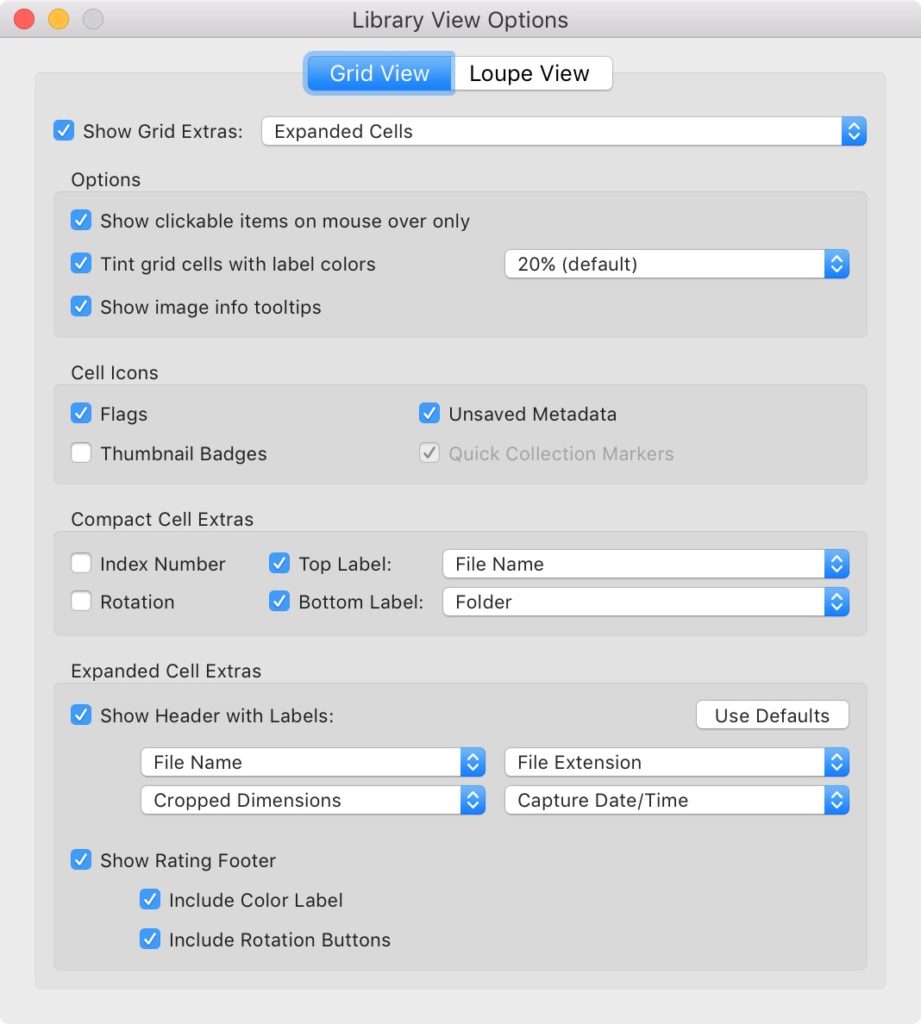0
2019 UPDATE! Looking for a Free Expo Pass for the 2019 PhotoPlus Expo being held in New York City from 10/24-26, 2019? Check out my article about the 2019 show HERE. Or to go right to the page with the free passes (available online until Wed. 10/23 and then $25 on-site at the show), visit THIS PAGE.
It’s that time again! The PhotoPlus Expo 2018 is returning to New York City from Thursday, 10/25 to Saturday, 10/27/2018. It’s always one of the highlights of my year, and if you are interested in just about anything related to photography and/or video, I think you’ll really enjoy the show. It’s the largest photography trade show in North America (over 200 exhibitors), and it’s always filled with gear, free expo floor talks, model and still-life photo opportunities, photo walks, workshops, and much more. I should also note that even if you can’t attend the show, you can sign up for updates on the show site (link to the show newsletter is on the bottom right of PhotoPlusExpo.com) to get news updates and special offers from PDN (Photo District News) and photo-related companies.
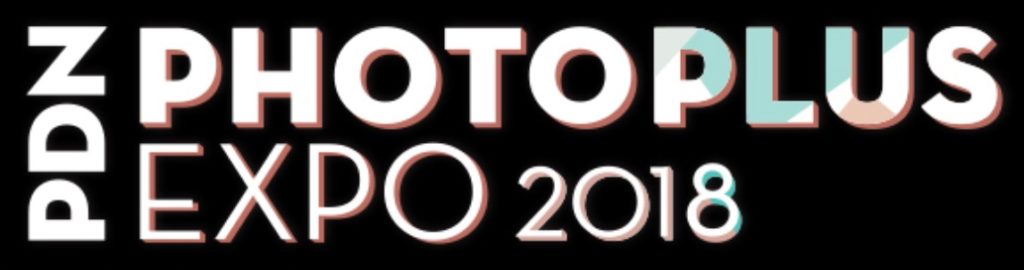
With that, I have a few items to share with you below. The first is a short video overview of the show which should give you a feel for what you might see and experience at the show. Also, here’s a link to a great article about the show from the folks at Fstoppers, one of my favorite photo blogs. That article also has a code for a free three-day trade show pass when you register online, as well as info on how to save if you decide to sign up for any of the workshops or related opportunities that are available. However, the Conference Pass is completely optional. I’ve found the paid conference seminars to be excellent, but there are many educational opportunities available right on the show floor.
And this year, for the second time, the PhotoPlus Expo will be co-located with the NYVR Expo. Your Expo pass allows you to see what they have on their show floor.
A FEW QUICK TIPS FOR GETTING THE MOST FROM THE SHOW
The ability to see different papers, print processes, try out different cameras, lenses and other equipment on the show floor are main reasons why many people come to the show. I highly recommend bringing a few extra SD and/or CF cards to put in any cameras that you’d like to test out so that you can bring the photos/videos home with you (just make sure they don’t have important images on them and make sure the cards are not too important/expensive, because you may forget them when you move to the next booth!).
I also recommend having a card with a few high-res images that you’d like to have printed if the opportunity presents itself. Also, I highly recommend having a safe and dust-free place for your current lens to go while you are testing other lenses (if you are putting lenses on your camera, which is a perfect way to see if a specific lens might be right for you). And to keep track of papers, printers and print processes that you see and that you’d like to check out after the show, I recommend having a notebook and pen ready to jot down your favorites (or you can do that digitally via a notes app or by sending yourself text messages. Keeping track of all the names can get confusing!
PREVIOUS SHOW REPORTS
Here are a few of my previous show reports that I believe can be very helpful when deciding what booths to visit during the show:
• 2017 PhotoPlus Expo Show Report
• 2016 PhotoPlus Expo Show Report
SPECIAL NOTE – EPSON PRINT ACADEMY
This year (like last year) Epson will host their “Print Academy” in Booth #707. This is a fantastic opportunity to learn from many icons in the world of image editing, printing and photography. The people who are scheduled to speak (schedule shown below) are: Vincent Versace, Julieanne Kost, Matt Kloskowski, John Paul Caponigro and Mac Holbert. I’m honored to say that Mac Holbert is one of the guest artists featured in my book, 301 Inkjet Tips and Techniques. To see the full release about the Epson Print Academy (including some special glasses they’ll be demonstrating for drone photography), visit this page.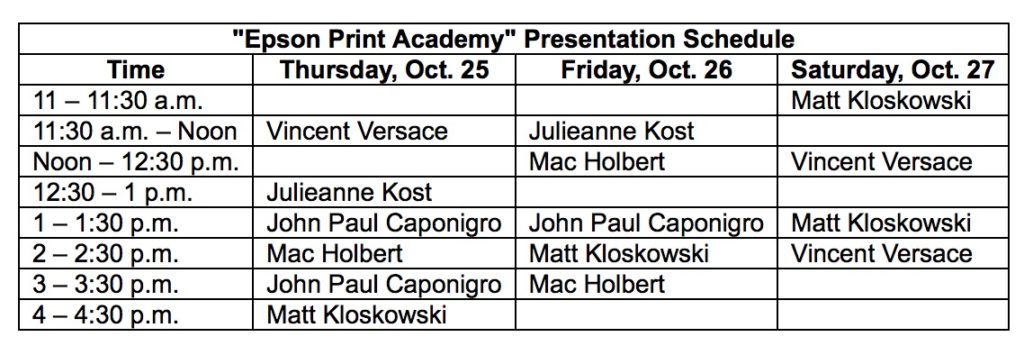
AN EXHIBITION NOT TO BE MISSED
 This year, there will be an exhibition of art prints at Icon Gallery (Booth #1103) by John Paul Caponigro and NYC Dance Project’s Ken Browar and Deborah Ory. If the exhibition is anything like last year’s show that featured the work of Robert Farber (a photo can be seen below from that exhibition), it will be spectacular.
This year, there will be an exhibition of art prints at Icon Gallery (Booth #1103) by John Paul Caponigro and NYC Dance Project’s Ken Browar and Deborah Ory. If the exhibition is anything like last year’s show that featured the work of Robert Farber (a photo can be seen below from that exhibition), it will be spectacular.

Exhibition of Robert Farber’s work at the Icon Gallery at PhotoPlus Expo 2017. photo © Andrew Darlow
The exhibition prints and finishing from the 2017 and 2018 Icon Gallery shows were produced by Blazing Editions (they are in Booth #1113 at this year’s show). It’s difficult to express in words the quality of the printing and finishing (mounting, framing, custom cutting, etc.) by Blazing Editions. I highly recommend taking some time to visit the show, as well as the Blazing Editions booth. They specialize in metal printing, and they have samples of the same image printed using different finishes, which can help a lot when deciding on the look for a particular project that you (or possibly one of your clients) might have in mind.
The PhotoPlus Expo only comes around once a year, and I hope to see you there!
All the best,
Andrew
P.S. I also welcome you to join any of our Meetup Groups if you would like to be invited to attend other events like photo walks, workshops, etc. in the future.
P.P.S In case you missed that link to the Fstoppers article to find the code for the free 2018 PhotoPlus Expo trade show pass, here it is.
https://www.meetup.com/The-Art-of-Photography-and-Photoshop/
https://www.meetup.com/nj-shore-shooters/
https://www.meetup.com/NY-NJ-Photoshoot-Club/
P.P.P.S. If you don’t receive my ImagingBuffet.com newsletter updates and would like to receive them, as well as some Lightroom and workflow videos, you can sign up here.