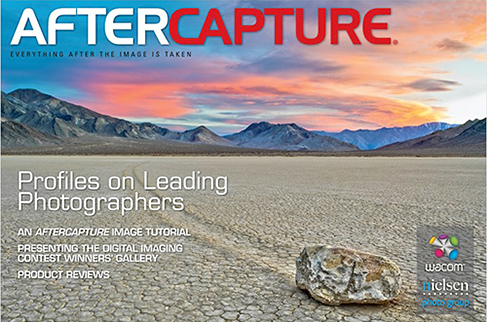AfterCapture Magazine Featuring Digital Imaging Contest Winners Available Free for Download
A few days ago I had a chance to read through the newest edition of AfterCapture magazine. I was extremely impressed by the overall content and the many fantastic before and after images from their 2012 AfterCapture Digital Imaging Contest, sponsored by Wacom. It’s rare to have an opportunity to see how photographs go from “Raw” to a finished image, and I found the issue very inspiring. If you do any post-processing of your images, I highly recommend taking a look. It’s free to view online from this page.
Facebook Improves Timeline Post Viewing on Facebook Pages
I woke up this morning, posted something to my Facebook Business Page, and was happily surprised. After expressing my thoughts on Facebook and some blogs about a little blue box that would “hide” recent content on my Page (see screen shot below), all of my recent posts and images that I now see on my Page are lining up nicely, and all older stories are loading nicely as I scroll down the page. Hooray! This is just my observation and your milage may vary. However, I checked a few other Business Pages and they appear to have the same updates and functionality.
This is a screen shot of my original post that expressed my thoughts on the old Facebook Page format:

The previous Facebook Timeline layout would "hide" recent posts behind a small blue button that read "See More Recent Stories.".
This is important to me (and I would guess many others), because it was so easy to just skip over that little blue box, thus missing out on many stories, links, etc. from the recent past. In essence, the old approach made me feel as though I was wasting my time sharing information about which I was passionate.
Thanks Facebook. I’d like to think I was part of this decision, but it really doesn’t matter who gets credit for it (maybe Mark Zuckerberg has me on his “must read list.”) This may just inspire me to upgrade my personal page to the Timeline format. But wait, I may not have a choice, as per this Techcrunch article.
If you’d like to see what I’m seeing now on Facebook Fan/Business pages, feel free to visit my Page. My Facebook Photo and Printing Tips Page has over 1000 posts on the topics of Photo and Printing Tips, links to images that impress me, photos from events I attend, and more. You can find it here: https://facebook.com/andrewdarlow.
And if you’d like to receive 12 tips from my book, 301 Inkjet Tips and Techniques over the next 12 weeks, plus updates and information about workshops, exhibitions and more, sign up to receive my free newsletter below:
Private One-on-One Color Management, Printing and Photo Workshops on 7/21/2012 in NJ
After nearly 20 years of teaching, I’ve found that one-on-one training is almost always the best way to learn how to get the most from an application or printer. If you own an inkjet printer and want to get a better screen-to-print match using Lightroom and/or Photoshop, or if you’d like to learn how to get better prints from a professional photo lab or “Atelier” (a term often used to describe a company that produces fine-art prints on a high-end level for artists), this one-on-one private consulting opportunity may be perfect for you.
On Saturday, July 21, my friend, Jim Roselli and I will be conducting one-on-one private consulting sessions at ARTISTICEfex Studio in Hillsborough, NJ. We are also doing one-on-one private DSLR training sessions in the evening in Princeton, NJ, which should be a lot of fun (especially since the weather forecast looks perfect).
Jim Roselli will be working with clients who want to explore large-scale printing with the Epson Stylus Pro 9900, and I’ll be working with people who want to make prints on an Epson Stylus Pro 3880. We’re both “Lightroom Geeks,” so either of us can help you to understand the workflow from beginning to end. For more information or to register for a session (there are only six private sessions available during the day and four in the evening), please visit this page:
https://darlowroselli721.eventbrite.com/
If you are interested in working with me but are unable to attend any of the live sessions in Hillsborough, NJ, I’m also available for private instruction in your home, studio, via phone, or via remote desktop (with your permission, I can view your screen). All ImagingBuffet.com readers who mention that they read this post can take $50 off the first hour of consulting if reserved by 8/1/2012 and completed by 12/1/2012. To reserve a session, please send a note to me via this page, and if you have any questions about the upcoming sessions, feel free to contact me via my cell phone at 732-742-0123, or via this page.